AddAttachment to Sharepoint 2010 List item CSOM
Below is the code to add an attachment to sharePoint 2010 list item through CSOM with WebReference,
using System;
using System.Collections.Generic;
using System.Linq;
using System.Text;
using System.Threading.Tasks;
using Microsoft.SharePoint.Client;
using System.IO;
using System.Data;
using System.Net;
namespace CSOMFileUpload
{
class Program
{
static void Main(string[] args)
{
const string listName = "Test";
var credentials = new NetworkCredential("manjunath.soreddy", "MS", "dev");
var clientContext = new ClientContext("https://spdev.com/TestSite/");
clientContext.Credentials =
credentials;
var list = clientContext.Web.Lists.GetByTitle(listName);
var itemCreateInfo = new ListItemCreationInformation();
var newItem = list.AddItem(itemCreateInfo);
newItem["Title"] = "Soreddy Client API";
newItem.Update();
clientContext.ExecuteQuery();
clientContext.Load(newItem);
clientContext.ExecuteQuery();
string path = @"c:\OutPutLog.txt";
//Here Uploadfile.inv is a Webreference which we have added to SharePoint 2010 Site from Visual Studio to add follow below steps
// Solution Explorer---> Add Service Reference ---> Advanced-> Add Web Reference --> URL
var refin = new Uploadfile.inv.Lists();
refin.Credentials = CredentialCache.DefaultCredentials;
refin.Url = "https://spdev.com/TestSite/");
/_vti_bin/Lists.asmx";
refin.AddAttachment(listName,
newItem["ID"].ToString(), Path.GetFileName(path),
System.IO.File.ReadAllBytes(path));
}
}
}
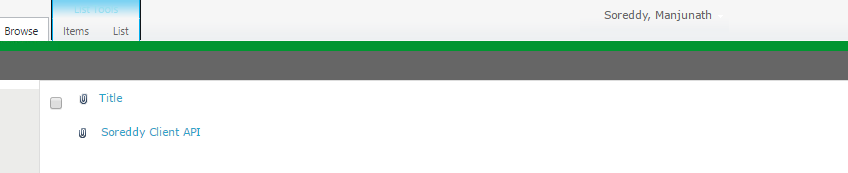

No comments:
Post a Comment