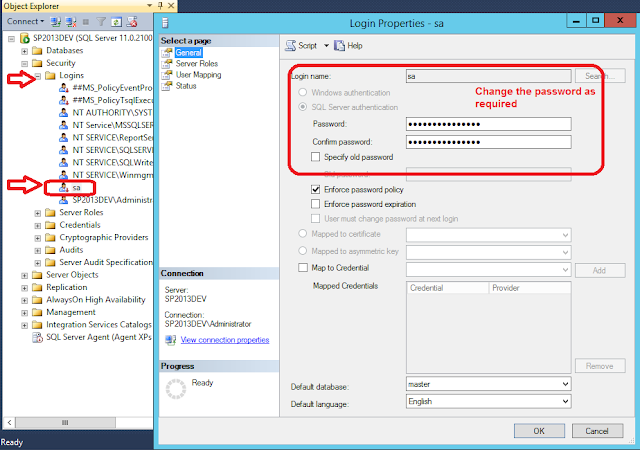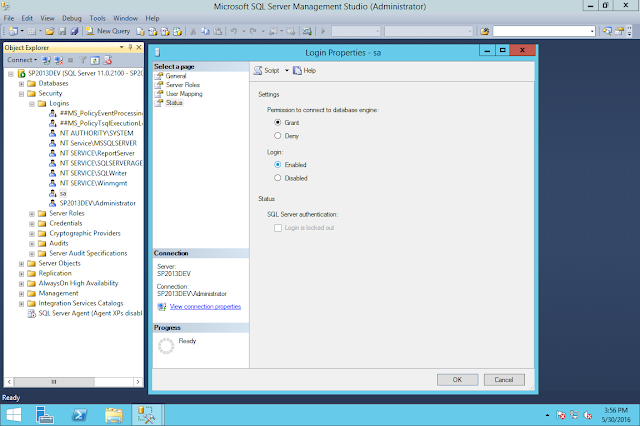Secure Store Service is not accessible
The Secure Store Service application Secure Store Service Application is not accessible. The full exception text is: The HTTP service located at https://........./SecureStoreService.svc/https is unavailable. This could be because the service is too busy or because no endpoint was found listening at the specified address. Please ensure that the address is correct and try accessing the service again later.
Resolution:
1. Check AppPool Account which secure store service is running is not stopped.
Go to Inetmgr -> Find the application pool for Secure store Service
If Stopped - start the AppPool
2. Check if Secure store service is not started, if not go and Start as below.
Central Admin - > Application Management -> Manage Services on the Server
Secure Store Service -> Start
Hope this will fix the issue ,